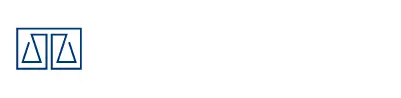Running a law practice in California can be overwhelming, as it involves juggling multiple deadlines, conducting thorough legal research, preparing court forms, and attending to clients’ needs. Whether you’re a solo practitioner or part of a small team, finding time to focus on actual legal work gets harder when manual processes slow you down. That’s where smart legal tech makes a difference. It gives you tools that work smarter with you.
From streamlined California legal forms to intuitive legal research tools, the proper setup helps you stop wasting time on repeat tasks and start focusing on strategy. If you’re handling complex areas like California trust law or California family law, using clear platforms that strip away legalese jargon can ease both your workflow and your client communication. Let’s explore why streamlining is important and how to do it.
Why Small Changes in Tech Can Save Hours Each Week
The difference between a productive law practice and one constantly playing catch-up often comes down to small, strategic tech improvements. Many solo practitioners assume major overhauls are necessary, but incremental changes deliver the biggest impact without disrupting your workflow.
Consider these time-saving adjustments:
- Template automation for routine California legal forms cuts document prep time by 60-70%
- Calendar integration with court deadlines prevents missed filings and reduces administrative overhead
- Client portal setup eliminates phone tag and speeds up document exchange
- Research shortcuts using bookmarked legal research tools save 15-20 minutes per case
- Email templates for common client communications maintain professionalism while reducing drafting time
A solo practitioner handling California family law cases is likely to save six to eight hours weekly by implementing just three changes: automated intake forms, template child custody agreements, and integrated calendar reminders. The key is identifying your biggest time drains first. Track how you spend time for one week, then tackle the most repetitive tasks.
Tools That Simplify Research, Drafting, and Filing
Effective legal technology should feel invisible, working seamlessly to support your practice without adding complications. The best tools seamlessly integrate with your existing workflow, eliminating repetitive tasks that drain productivity.
CEB practice guides exemplify this approach, offering comprehensive, California-specific guidance that significantly cuts research time. Rather than piecing together information from multiple sources, practitioners access authoritative analysis covering California trust law, family law procedures, employment law, and statutory updates in one platform. The guides include practical forms and checklists that translate directly into client work.
For document management, cloud-based systems integrate calendaring, billing, and client communication. These platforms automatically populate California legal forms with client data, reducing errors and drafting time. Court filing integration through services like File & ServeXpress streamlines submissions to California courts, automatically tracking deadlines and confirming receipt.
Research efficiency improves dramatically with tools like CEB’s OnLAW® Pro, which provides focused California content without overwhelming national databases. The platform strips away legalese jargon, presenting complex legal concepts in accessible language that improves both attorney understanding and client communication.
Common Tech Mistakes That Cost Law Firms Time and Money
Even well-intentioned technology adoption can backfire when firms make predictable mistakes. Understanding these pitfalls helps you avoid costly missteps that waste both time and money. The following table outlines common tech mistakes and provides a better approach to addressing them.
| Tech Mistake | Better Approach |
| Buying redundant software | Audit existing tools before adding new ones |
| Skipping staff training | Budget 2-3 hours of training per new tool |
| Choosing overly complex platforms | Start with simple solutions, add features gradually |
| Ignoring data backup protocols | Implement automated daily backups |
| Poor password management | Use enterprise password managers |
| Not integrating systems | Choose tools that share information seamlessly |
The biggest mistake? Rushing implementation without planning. For example, buying a case management software but never configuring it properly, eventually reverting to spreadsheets after six frustrating months.
Success requires realistic timelines, proper setup, and ongoing maintenance to ensure optimal performance. Innovative firms pilot new tools with small caseloads first, ensuring systems improve efficiency before full deployment.
Balancing Automation with Personalized Client Service
The fear that technology will make legal services feel impersonal keeps many practitioners from adopting helpful tools. However, intelligent automation enhances client relationships by freeing attorneys to focus on high-value interactions and strategic thinking.
Successful automation targets routine, administrative tasks while preserving personal touchpoints. For instance:
- Automated intake forms efficiently capture basic client information, but the initial consultation remains face-to-face.
- Template letters handle routine case updates, but complex developments warrant personal calls.
- California legal forms populate automatically from client data, but document review and explanation happen directly with the attorney.
Consider an example of a California trust law practice that automates estate planning questionnaires and document assembly. Clients appreciate the streamlined process, receiving draft documents within days rather than weeks. However, the attorney maintains personal involvement in family meetings, explaining complex provisions and addressing concerns.
In this scenario, automation handled the technical work; the lawyer provided wisdom and reassurance. Technology becomes a competitive advantage when it enables deeper client relationships rather than replacing them.
What to Look for When Choosing Legal Software
Alt text: Legal research tools to avoid legalese jargon
Selecting the right legal technology requires striking a balance between functionality, cost, and implementation complexity. Many solo practitioners become overwhelmed by feature lists, choosing solutions that appear impressive but fail to meet their actual workflow needs.
Start with these essential criteria:
- California-specific features that handle state court requirements and local filing procedures
- Integration capabilities that work with your existing email, calendar, and accounting systems
- Scalability that grows with your practice without requiring complete system changes
- Reliable customer support with legal industry experience and reasonable response times
- Transparent pricing without hidden fees for basic features or user additions
- Mobile accessibility for court appearances and client meetings away from the office
- Security compliance meeting attorney confidentiality and data protection standards
Avoid feature creep, software packed with tools you’ll never use. Thoroughly test systems during trial periods, using real cases rather than sample data. Additionally, check references from similar practices, particularly other solo practitioners handling comparable case types. The best legal software feels natural to use, supporting your existing processes rather than forcing you to make workflow changes.
Future-Proofing Your Practice Without Getting Overwhelmed
Legal technology changes rapidly, but you’ll be most successful focusing on foundational improvements rather than chasing every trend. Building an adaptable tech foundation helps you stay current without constant disruption. The following are a few pointers to guide you:
- Invest in core systems that integrate well with other tools. Cloud-based practice management, reliable research platforms such as CEB practice guides, and secure client communication create a stable foundation for future growth and expansion.
- Choose vendors with strong track records rather than startups with uncertain futures.
- Stay informed about legal tech developments without feeling pressured to adopt immediately.
- Follow legal technology publications, attend practice management CLE programs, and network with other California attorneys.
You can satisfy many California MCLE requirements through technology-focused courses providing practical implementation guidance. Develop a measured approach to new tools. Test one system at a time, allowing 60-90 days for full implementation before considering additional changes. Document what works in your current setup to replicate successful elements in future upgrades.
How CEB Can Help
CEB’s comprehensive practice guides and OnLAW® Pro research platform provide the California-specific resources you need to streamline your practice. From clear explanations that eliminate legalese jargon to practical forms and checklists, CEB helps you work more efficiently while meeting your California MCLE requirements through targeted continuing education. Visit our resource center today.